
Communication is the key to organizing remote work. But this is also a big challenge for everyone on the team. Misunderstandings can escalate very quickly and destroy team relationships. Every member of the team should care about this and feel responsible for it. However, being the leader, you should always continue to highlight the importance of communication and give people the possibility to speak their minds. At Scalac we work in different time zones, when one team takes over, the other says goodbye. So, the key thing is to find time to exchange information, set new tasks and confirm priorities.
Choose tools that are most convenient for the team. At Scalac, every team can choose their own optimal solution. The most common are:
Start by defining clear communication rules and work tools. When do we use chats? Why do we write emails? At what point do we pick up the phone? These answers should be a joint effort and one that is reflective of the team’s efforts as opposed to that of one person.
Give people space and let them carry out their tasks. This is a good first step. Our example shows that they will keep to the deadlines themselves.
To communicate on a daily basis we use Slack and we definitely recommend it to all. How can you use it effectively for remote communication?
“Try to keep the “Slack office” as clean as possible. Even though Slack is a great communication tool, it can also become a distraction.
Channel management is necessary. This means that you should be careful to organize channels and remove those which are unnecessary.
Organize your company’s work via dedicated channels. Match these to your company’s needs and processes. We will share some of ours to inspire you:
#general important and/or strategic announcements, people coming/leaving, etc.
#random different posts – from gossip, events to employee issues
#improvements “company culture” and related stuff
#recruitment communication between Scalac recruiters, recruitment discussions
#scala/#frontend/#qa “technical” channels if you want to broaden your knowledge and/or share your thoughts and ideas
#[client] channels discussing projects
#programming Discuss, ask questions and learn
#sanfrancisco/#nyc/#tricity/#rzeszow/#warsaw/#cracow and others to communicate across locations
#holidays reporting days off
#mems funny photos and graphics, because we all need to share some fun as a team
#kudos giving kudos for being a great teammate and doing a great job
Become a guide and coach. Remember that remote work requires a much bigger commitment to building relationships in a team, taking care of employee involvement. You should be a guide on this journey, especially at the beginning . People will need you. Find time for people. For example, you could try the daily standup method (15 minute meeting per day) or weekly summaries.
“Take care of your teamwork hygiene”
We recommend you don’t check Slack constantly. Messages can interrupt work. People should know that you don’t expect them to reply to every message within a few seconds. If you want them to be able to focus properly, you have to show them trust.
Let them know about using statuses like “I’m busy”, “away” to let people know.
There’s also a very useful option to set reminders, for example, to remember to reply to a message when you have the time.
Want to get an answer on the channel?
Using @here and @channel might lead to people muting/ignoring those channels, so we recommend you mention specific people.
Sometimes it might be a bit annoying to respond to never-ending questions from employees, but remember, in the case of remote work, it’s better to over-communicate than to lack communication.
Have a backup plan also, in case Slack is down – a good manager always has a plan B.
Set rules for everyone – about tools and channels of communication which are appropriate for every situation.
You can use some of our rules as guidelines – you can find them in our “How to work from home like a boss” article.
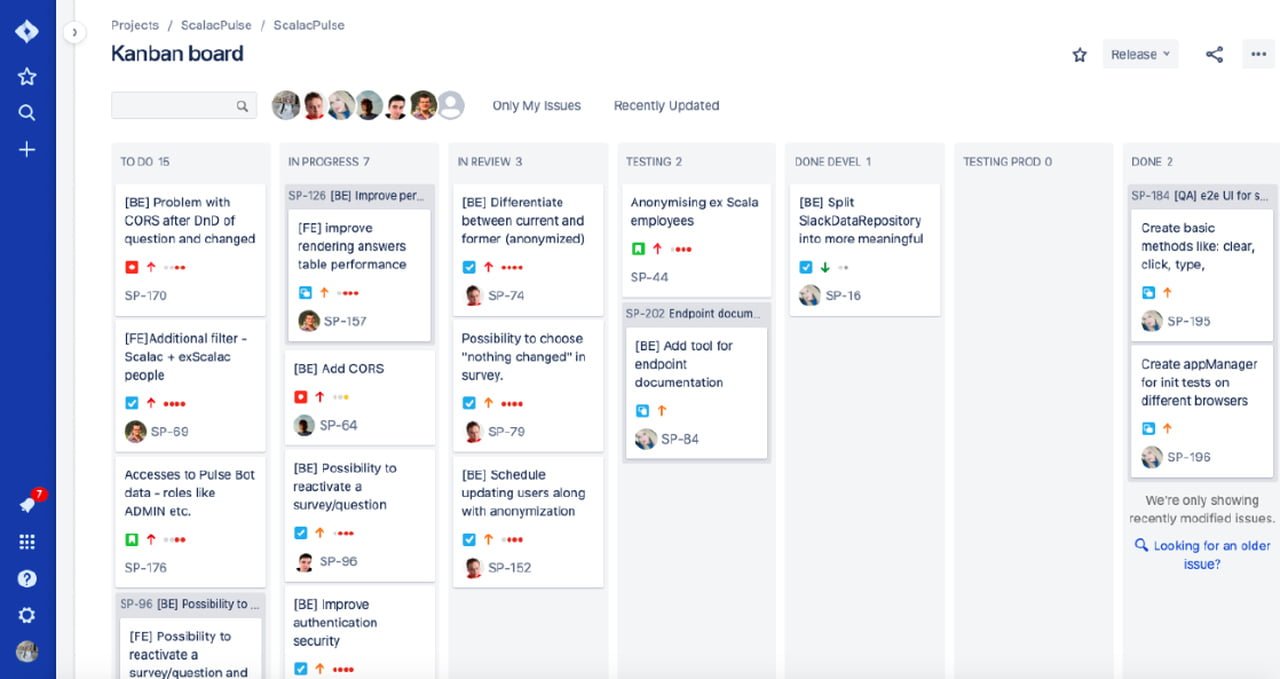
Let people work from where they want (either home office or a co-working space if they need it) and choose the best working hours (eg. regarding their day clock preferences). We routinely ask our team to put their preferences on a Slack profile such as early bird, flex, night owl).
Tell your team that you respect individual preferences but expect them to be transparent. This means mostly lots of communication and participation in meetings.
In general, we don’t use employee monitoring. The time reporting process is connected with reports for our clients. To do this effectively, we have implemented Clockify. If you are just starting to work remotely with your team and you want to have a preview of the detailed schedule of your employees, you can also try Toggl.
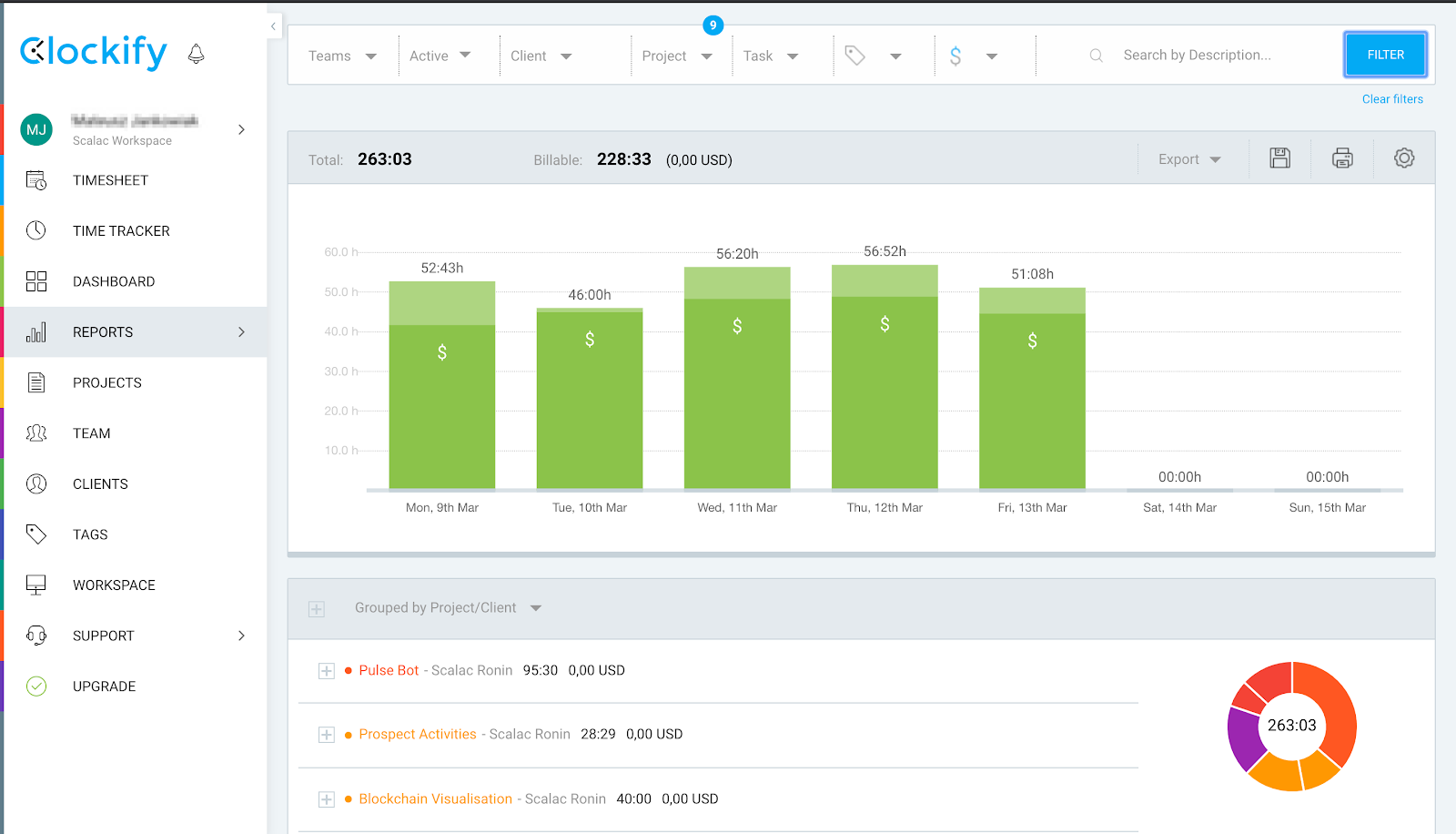
How do we organize holidays? We have a #holidays channel on Slack. Anyone planning a day off publishes this information on this channel. Before this happens, the vacation time must be accepted by both the client and the Project Manager. After placing the information, one of the so-called Slack bots reminds you to place the vacation information in the “Holidays” file developed in Google Sheets. This file counts holidays, development days, and sick days automatically. On this basis, human resources team specialists can prepare their necessary reports.
Effective organization of meetings is a challenge, not only for remote teams. Poorly organized meetings can be a nightmare regardless of industry or specialization. Here are some tips that our team has found helpful when organizing online meetings:

It’s important to check if your remote employees have comfortable conditions for remote work, starting with a good internet connection. You can recommend a wired connection because radio connections are unstable. We also recommend phones as a backup. There will be situations when without any backup you’ll be lost.
At Scalac, we take care of the work equipment by providing a laptop and other necessary equipment from the very beginning. Our employees also have the possibility to get additional equipment if they need it. For this purpose, any interested person may place his/her needs in a dedicated Excel file. The link to this database is located in the appropriate chapters of the Scalac Handbook and we additionally inform new employees about this onboarding process. Every cost should be checked with the Talent Team and, of course, we have to adapt all purchases to the company’s capabilities. At the same time, we try to make sure that none of the requests remain unaddressed.