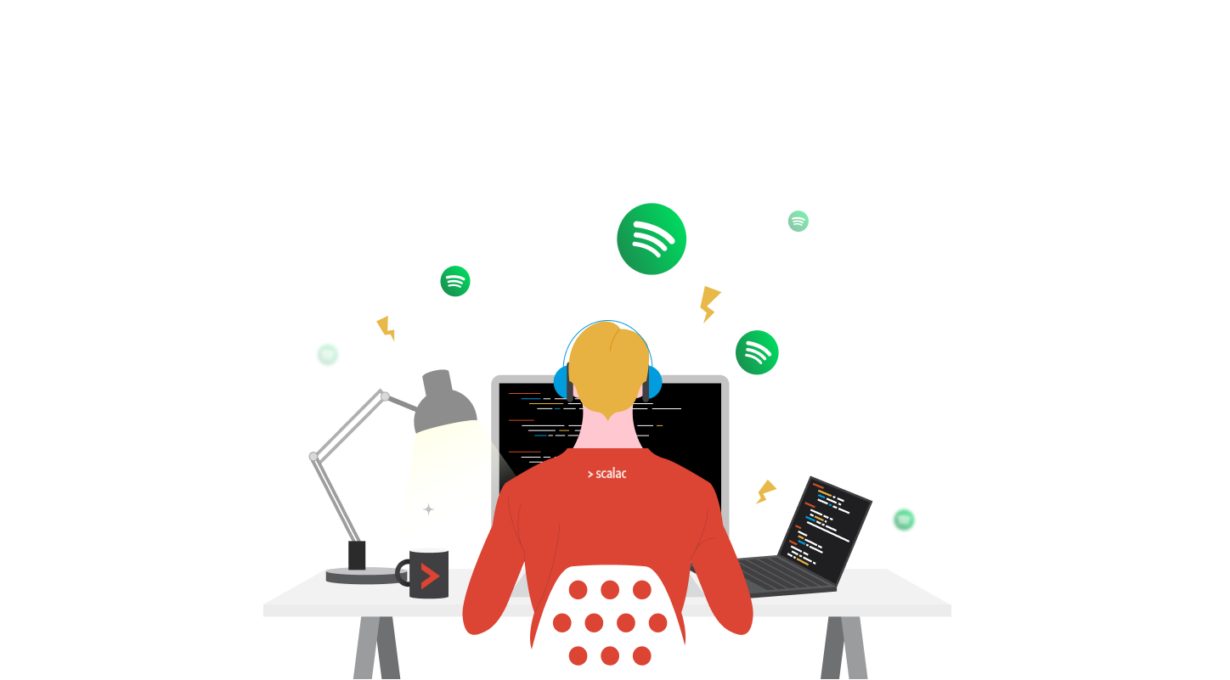Online events organization: 12 lessons learned

As long as I’ve been working at Scalac, remote work has been a part of our everyday routine. But everything changed a few months ago, due to COVID-19. We always focused a lot of our attention on integration and included people who work remotely in most of our activities. But even though we had the experience and tools to work from home, we had to change some things around just like every other company. This mostly refers to the people who could work remotely but preferred working in the office. As well as the people who took care of the company integration meetings and events. This included – among others – me.
We wanted to continue all of our previous activities. Still, we had to be smart about transitioning them from offline to online.
These are some examples of those activities.
Functional Tricity,
this was the local meetup that we organized for developers in Tricity (Gdańsk, Sopot, Gdynia) in Poland. We couldn’t do it in the usual form, so we decided to take it a step further. Now we’ve got the Functional World Meetup – a fully remote event for people all around the whole world, not only from Tricity, using live stream on Twitch. BTW, we are going to continue both of the meetups (Tricity when the pandemic will be gone), so stay tuned!
Workshops
Have changed to … fully remote workshops using zoom.us and brought our A-game with tools like Mural and our creativity in making sure everyone is listening and the workshops are engaging.
Small talk
Chatting in the kitchen for those who worked at the office has moved to remote café meetings, where every single Scalacer can talk on a special Slack channel called #cafe.
The company retreat
Before the lockdown, we usually meet twice a year in one place – all 124 people from Poland, Italy, Bolivia, and more! By a lake or the seaside – doing some sports, workshops, playing board games, etc. This time we took the challenge of doing it remotely – and it turned out to be more than possible. For example, instead of paintball, we played Counter-Strike; instead of the usual board games, we used http://boardgamearena.com/, and we changed our evening meetings over tea or beer into a long night conversation on zoom.us.
If you are curious how we did all of this, take a look below at our 12 Lessons Learned:
1. The day does make a difference.
So obvious, but it is worth realizing why it is so important, especially for online events. No one wants to sit for yet more long hours looking at a computer screen after a whole week of doing so. Remember that employees also have families and hobbies. They want to spend more time with them during their days off to keep up a work-life balance, and you should let them have it.
2. Less is more.
Remember about keeping the right balance when it comes to the frequency of your events/integrations. It is much better to have events less often but with better quality so you can be sure that more people will be engaged, then organize them more often but with the same activities repeatedly.
3. Remember about time zones.
Keep in mind that people who join an online event may be in different countries. So it’s essential to find the best time for everyone, especially when it comes to internal online events where everyone is equally important. Of course, scheduling a good time for a meeting that suits everyone isn’t easy. But it’s not impossible either. But if for some reason, some can’t be there at the given time – you can always engage in other ways. They can prepare something for their colleagues before the event. You can also record activities such as presentations to share them later.
4. Same rules for everyone
Avoid the situation when some attendees are remote, and some of them are not, with both groups at the same online conference. It might work if it is a daily meeting or during a presentation with only one person talking. A situation when half of the participants are online, and the other half is not is harder for online attendees. It’s harder to be noticed and raise your opinion when you’re just a talking head on the TV screen. So play fair and keep it all remote.
Note: Some exceptions worth mentioning are, for example, our “Pizza days” where we share our knowledge internally. It works because some people watch it online, some at the office on a couch, but the people presenting their work are also sometimes online, sometimes in the HQ, and everyone can order themselves a pizza – no matter if they’re at the office or not. Pizza for all! – the real sign of equality.
5. Better make it short and exciting rather than long and boring
Having to focus on a computer screen after a whole day or week of work is challenging. If you have discussed your plan with the potential attendees, you can organize the activities so that they won’t take up a whole day. Better make it short and interesting rather than long and tedious. And if people will be willing to keep up the topic or games – always give them the freedom to do so. When it comes to long online conferences, remember not to forget about short breaks and a longer one for lunch.
6. Talk with the CEO to find some free time for integration meetings during working hours.
This one, of course, is only when it comes to your internal events. This is crucial if you want to encourage employees to take part in your remote activities, mostly because of what we have mentioned before – that not a lot of people can stand sitting in front of their computer for so long. It will show everyone that the decision-makers know how important integration is. Of course, this depends on company policy but will make attendance much more likely.
7. The early bird gets the worm and most participants.
Inform everyone about the event well in advance. Let people have time to think, so they can coordinate those plans with their private lives and make joining the event as easy as possible. Information should include everything that a person would need to answer the question, “Do I want to join this event or not?” but remember not to overwhelm them with too much information. During internal meetings, use your everyday communicators such as Slack or email. When it comes to external events, choose the most influential channels that you have – perhaps Twitter, maybe email – you make this decision. In our experience – short info from time to time is better than a longer message all at once
8. Give your team the steering wheel
If you like playing Counter-Strike, it does not mean everyone does. We always invite our employees to discuss what kind of activities are interesting for them, but we also do individual research simultaneously. Sometimes it’s better to give people ready ideas to vote on, and sometimes you can take the ideas straight from the people. No matter which one you choose, it’s always good to check the final agenda with the whole team – especially if you want to engage people more – they always appreciate things they were a part of from the very beginning much more. You can leave one or two things a surprise if you’re feeling freaky.
9. All information in one place
There should be one place with all the necessary info, including the agenda, descriptions, topics, activities, etc. Everything should be available and visible to everyone. We often use Google Docs or a dedicated Slack Channel – easy and very accessible. This is very important because some people simply don’t know the tools and how to use them properly – that’s why explaining everything step by step before the event is necessary.
10. Show them the goods
Try to encourage people instead of just telling them to come or informing them about the meeting. How can you do that? The main point is to present the purpose and benefits of the event – how amazing it would be and what can be learned from the activities. It’s good to talk about your previous experience (if you have any) and show that they will be satisfied if they take part.
11. Technical preparation
Whatever type of online meetings you want to arrange, it is crucial to first think about technical issues. There is nothing more disruptive and irritating than a bad internet connection with crushing video and sound. That is why you should put all the technical aspects you can think of on your checklist. If you do not have any experience in that – here you have a list of 22 things to check before your next virtual meeting.
12. Use tools that are simple, accessible, and fun
- Slack – this tool is viral in IT businesses, although it may not be that conspicuous in other fields. It is a very intuitive chat tool, prepared specially for companies, for smaller or bigger groups. It is dedicated to communicating in groups and for individual conversations. You can manage your channels, connect with external tools like calendar, prepare video calls, and do many more things. The video calls are handy – you can use Google Hangouts Meet, Zoom.us, and dedicated Slack video conferencing tools to set up a call with your workmates on channels dedicated to your events.
- Google Hangout Meet – a typical tool for organizing your online meetings. You can invite your friends to participate in an online discussion by sending them a link directly or sending them an invitation to Google Calendar. There is also the possibility of sharing your screen, writing online chat with others during the call. Interestingly, you can also switch on the subtitles(now available only in English). This can help you understand others better and make meetings more comfortable for hard-hearing people.
- Zoom.us – Similar to the previous, but more advanced and with the better video quality. There are several functions that can make your event, workshop, or meeting simply more manageable and more creative. There are basics like sharing a screen, recording the meeting, chatting, and managing people on the call. And also, higher things such as sharing people to different rooms (instrumental during workshops), writing on a whiteboard, or setting your unique background by using the built-in green screen.
- Twitch – a straightforward platform to do you live stream presentations. Compared to Google Hangouts and Zoom.us, there’s no possibility of having video contact with the audience; the only contact is via written chat. Of course, you can also record your presentation, download, or save on your Twitch channel. All you need to do is register on the platform, download one on the available tool, and install it on your computer. Then just have fun!
- Kahoot is a funny and colorful program that you can use to organize online challenges for your event attendees. Create questions with a maximum of 4 answers, send the link to the long term or fast challenge, and reward the winners!
- Mural and Miro – online boards to make your workshop, brainstorm, design thinking, or planning session. Just more creative and easier to visualize. You can draw shapes, use sticky notes, or use ready templates for your work. Others can do the same, on the same board at the same time! After finishing the work, you can save your board as an image or PDF file!
- Gather Town – this tool looks like a mix of an online game and a video call. Everyone has an avatar, which moves in a virtual space such as a bar, park, or anything you’d like. You can walk around and join groups of other avatars by merely standing next to them. Just like in a real life. You can listen to each other or participate in the conversation. If the conversation doesn’t interest you, you can just walk away, join another group of people. Or just drink your virtual coffee.
To sum things up
These have been only a few tips about what things should be remembered when organizing online events. We have had excellent conditions to try out the different methods since most of our employees work remotely since we started the company.
I hope you find what we’ve learned useful and will keep following us on our blog and social media to see how we continuously improve our events game.
What are your ideas for online events? Have you had any experience with organizing them? Share your thoughts with us! We would love to follow you on your journey as well!
Read also